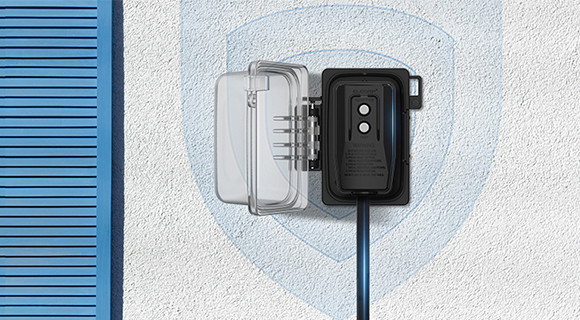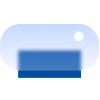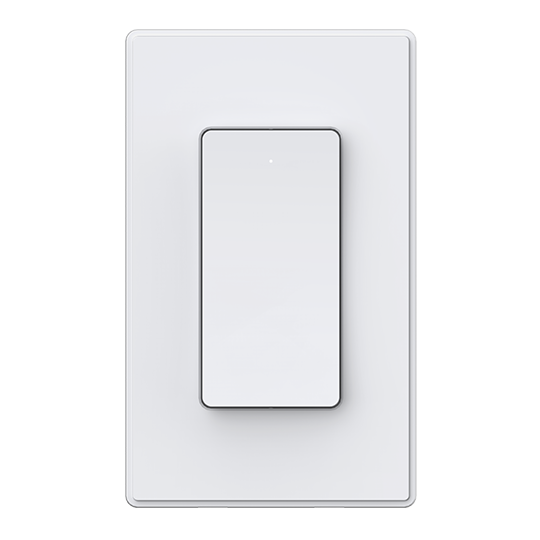SPN10
Smart Switch Single-Pole
Smart Switch Single-Pole


Add to list

-
-
How to add ELEGRP smart devices to apps including ELEGRP HOME, Amazon Alexa, or Google apps?
-
Does this device record power consumption? (ELEGRP Smart Switch: SPN10, SPN30)
-
What is the "Rated Impulse Voltage" for the Smart Switch? (ELEGRP Smart Switch: SPN10, SPN30)
-
Can I use the Smart Switch to control high power devices? (ELEGRP Smart Switch: SPN10, SPN30)
-
What is the maximum load capacity for each bulb type? (ELEGRP Smart Switch: SPN10, SPN30)
-
Can I use the Smart Switch to control a transformer-supplied appliance? (ELE Smart Switch: SPN10, SPN30)
-
Can I use this device to control smart bulbs? (ELEGRP Smart Switch: SPN10, SPN30)
-
Can I use this device to control fans? (ELEGRP Smart Switch: SPN10, SPN30)
-
How long does the pairing mode last for a smart device? (ELEGRP Smart Switch: SPN10, SPN30)
-
How can I reset the device? (ELEGRP Smart Switch: SPN10, SPN30)
-
Can I install the smart device in a damp or wet location? (ELEGRP Smart Switch: SPN10, SPN30)
-
Is this smart device suitable for outdoor use? (ELEGRP Smart Switch: SPN10, SPN30)
-
Does this smart device support voice control? (ELEGRP Smart Switch: SPN10, SPN30)
-
Can I control this smart device from anywhere with an internet connection? (ELEGRP Smart Switch: SPN10, SPN30)
-
Can I control this device on the APP when it's not connected to the WIFI? (ELEGRP Smart Switch: SPN10, SPN30)
-
What does a blinking indicator light on the smart device mean? (ELEGRP Smart Switch: SPN10, SPN30)
-
How can I turn off or dim the indicator lights? (ELEGRP Smart Switch: SPN10, SPN30)
-
How do I reset the Smart Dimmer Switch to factory settings? (ELEGRP Smart Switch: SPN10, SPN30)
-
What should I do if my smart device cannot be turned on/off normally? (ELEGRP Smart Switch: SPN10, SPN30)
-
What should I do if manually pressing the switch button doesn't turn on the light? (ELEGRP Smart Switch: SPN10, SPN30)
-
What should I do if my smart device keeps losing connection or going offline? (ELEGRP Smart Switch: SPN10, SPN30)
-
Can I use the ELEGRP Home App if my mobile phone is connected to a 5GHz Wi-Fi network? (ELEGRP Smart Switch: SPN10, SPN30)
-
Can I use the ELEGRP Home App if my router's 2.4GHz and 5GHz networks have the same SSID? (ELEGRP Smart Switch: SPN10, SPN30)
-
What should I do if I experience difficulties connecting the smart device to my home Wi-Fi network? (ELEGRP Smart Switch: SPN10, SPN30)
-
How do I ensure my Wi-Fi router settings are correct for the smart device setup? (ELEGRP Smart Switch: SPN10, SPN30)
-
Can I use the smart device with a 5GHz Wi-Fi network? (ELEGRP Smart Switch: SPN10, SPN30)
-
How do I know if my Wi-Fi network is compatible with the smart device? (ELEGRP Smart Switch: SPN10, SPN30)
-
What should I do if the network pairing failed? (ELEGRP Smart Switch: SPN10, SPN30)
-
I'm having trouble connecting my smart device to the Wi-Fi network. What should I do? (ELEGRP Smart Switch: SPN10, SPN30)
-
Does this device work with 5GHz WiFi network? (ELEGRP Smart Switch: SPN10, SPN30)
-
What should I do if my smart device produce noise? (ELEGRP Smart Switch: SPN10, SPN30)
-
What is the "Pollution Degree" of the Smart Switch? (ELE Smart Switch: SPN10, SPN30)
-
Can I use the Smart Switch to control a motor-operated device? (ELE Smart Switch: SPN10, SPN30)
-
How do I know if my Smart Switch is dimmable or non-dimmable? (ELE Smart Switch: SPN10, SPN30)
-
What should I do if I lose the user manual for the Smart Switch? (ELE Smart Switch: SPN10, SPN30)
-
Can I use the ELEGRP Home App to control my smart devices if my internet service provider changes? (ELEGRP Smart Switch: SPN10, SPN30)
-
Can I install the Smart Switch in a damp or wet location? (ELE Smart Switch: SPN10, SPN30)
-
What is not covered under the warranty for the Smart Switch? (ELE Smart Switch: SPN10, SPN30)
-
What is the warranty period for the Smart Switch? (ELE Smart Switch: SPN10, SPN30)
-
What should I do if the Smart Switch does not turn on after installation? (ELE Smart Switch: SPN10, SPN30)
-
How do I provide feedback or suggest new features for the ELEGRP Home App? (ELEGRP Smart Switch: SPN10, SPN30)
-
How do I test for the Line and Load wires? (ELE Smart Switch: SPN10, SPN30)
-
What wires should I identify and label during installation? (ELE Smart Switch: SPN10, SPN30)
-
What appliances should I not control with the Smart Switch? (ELE Smart Switch: SPN10, SPN30)
-
Can I use the ELEGRP Home App in different languages? (ELEGRP Smart Switch: SPN10, SPN30)
-
What are the safety warnings for installing the Smart Switch? (ELE Smart Switch: SPN10, SPN30)
-
What are the electrical specifications of the Smart Switch? (ELE Smart Switch: SPN10, SPN30)
-
What types of bulbs are compatible with the Smart Switch? (ELE Smart Switch: SPN10, SPN30)
-
What is included in the box with the Smart Switch? (ELE Smart Switch: SPN10, SPN30)
-
What tools are needed for the installation of the Smart Switch? (ELE Smart Switch: SPN10, SPN30)
-
Can I use the ELEGRP Home App to control smart devices from other brands? (ELEGRP Smart Switch: SPN10, SPN30)
-
How do I connect the Smart Switch to Wi-Fi? (ELE Smart Switch: SPN10, SPN30)
-
What LED indicator colors are there and what do they represent? (ELE Smart Switch: SPN10, SPN30)
-
What is the Smart Switch? (ELE Smart Switch: SPN10, SPN30)
-
How do I set up scenes or routines in the ELEGRP Home App? (ELEGRP Smart Switch: SPN10, SPN30)
-
Can I use the ELEGRP Home App with IFTTT (If This Then That) for custom automations? (ELEGRP Smart Switch: SPN10, SPN30)
-
How do I unlink or remove my ELEGRP Home App account from Amazon Alexa or Google Home/Google Assistant? (ELEGRP Smart Switch: SPN10, SPN30)
-
What should I do if I receive an error message when trying to add a device in the ELEGRP Home App? (ELEGRP Smart Switch: SPN10, SPN30)
-
Can I share control of my smart devices with family members? (ELEGRP Smart Switch: SPN10, SPN30)
-
How do I update the firmware of my smart devices connected to the ELEGRP Home App? (ELEGRP Smart Switch: SPN10, SPN30)
-
Can I control my smart devices when I am not at home? (ELEGRP Smart Switch: SPN10, SPN30)
-
What should I do if my smart device's indicator light does not blink after pressing the switch button? (ELEGRP Smart Switch: SPN10, SPN30)
-
Can I use the ELEGRP Home App on devices other than smartphones, like tablets? (ELEGRP Smart Switch: SPN10, SPN30)
-
How do I contact ELEGRP customer support if I have questions or concerns? (ELEGRP Smart Switch: SPN10, SPN30)
-
What should I do if I have problems connecting my ELEGRP Home App to Amazon Alexa or Google Home/Google Assistant? (ELEGRP Smart Switch: SPN10, SPN30)
-
Can I connect multiple smart devices to the ELEGRP Home App? (ELEGRP Smart Switch: SPN10, SPN30)
-
What should I do if my smart device does not appear in the discovered devices list in the ELEGRP Home App? (ELEGRP Smart Switch: SPN10, SPN30)
-
How do I turn off the 5GHz network on my router? (ELEGRP Smart Switch: SPN10, SPN30)
-
How do I update the ELEGRP Home App to the latest version? (ELEGRP Smart Switch: SPN10, SPN30)
-
What should I do if I forget my ELEGRP Home account login information? (ELEGRP Smart Switch: SPN10, SPN30)
-
How do I link the ELEGRP Home to Google Home or Google Assistant? (ELEGRP Smart Switch: SPN10, SPN30)
-
How do I enable the ELEGRP Home skill in the Amazon Alexa App? (ELEGRP Smart Switch: SPN10, SPN30)
-
Can I control my smart devices without the ELEGRP Home App? (ELEGRP Smart Switch: SPN10, SPN30)
-
Why do I need an ELEGRP Home account to connect with Amazon Alexa or Google Home/Google Assistant? (ELEGRP Smart Switch: SPN10, SPN30)
-
How do I connect the ELEGRP Home App to Google Home or Google Assistant? (ELEGRP Smart Switch: SPN10, SPN30)
-
If the indicator light is not blinking, what should I do? (ELEGRP Smart Switch: SPN10, SPN30)
-
How do I download the ELEGRP Home App? (ELE Smart Switch: SPN10, SPN30)
-
How do I turn off the power to install the smart device? (ELE Smart Switch: SPN10, SPN30)
-
What tools do I need for the installation? (ELE Smart Switch: SPN10, SPN30)
-
How do I know if my existing wiring is compatible with the smart device? (ELE Smart Switch: SPN10, SPN30)
-
Technical Parameters
-
ModelSPN10
-
Compatible PlatformAlexa, Google Assistant, Tuya
-
Smart ProtocalWi-Fi 2.4GHz
-
Waterproof GradeN/A
-
Indoor/OutdoorIndoor Use Only
-
Control TypeApp/Voice
-
Switch TypeSingle-Pole
-
Indicator lightYes
-
Wiring Accom.Neutral Wire Required
-
Wiring MethodTerminal Cap
-
Weather ResistantN/A
-
Tamper ResistantN/A
-
GroundingN/A
-
Pole & WireN/A
-
NEMAN/A
-
GradeResidential
-
Frequency60Hz
-
Voltage125V
-
CertificationUL/CUL
-
Standard ColorWhite/Ivory/Light Almond/Black/Gray/Brown